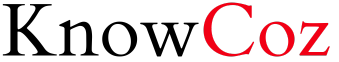AirPods owners must have knowledge of how to know if AirPods are charging. It can be quite frustrating when your AirPods run out of battery especially when you’re traveling. Luckily, AirPods charge their battery pretty fast. Whether you’re an iOS user or a non-iOS user, checking the battery life of your AirPods is very easy. Today, I will explain how to know if AirPods are charging on iPhone, Android, and macOS. Using three simple methods, you can easily monitor whether your AirPods are charging or not. Keep on reading to learn how to know if AirPods are charging in more detail.
How To Know If AirPods Are Charging?
In this section, I will tell you how to know if AirPods are charging. The simplest way to determine the charging status and battery level of your AirPods is using its case.
Follow these steps to learn how to know if AirPods are charging Gen 1.
- Hold your AirPods case near your phone and open it.
- An image showing the battery life of AirPods will appear on your iPhone’s home screen.
- You can even remove the AirPods from the case to see the separate battery levels of AirPods and the case.
- If you notice the little black lightning bolt next to the battery icon, it indicates active charging.
For this method, your phone must be on the Home screen or lock screen. Otherwise, the battery level pop-up won’t appear if an app is open on your phone.
You can keep on reading to learn more about how to know if AirPods Pro are charging.
Alternative Ways To Know If AirPods Are Charging
The first method was the quickest one to determine the charging status of AirPods. Here, I’ve explained two additional methods you can consider if you want to learn how to know if your AirPods are charging.
-
Use The Batteries Widget
By using the Batteries widget of your phone, you can easily check the AirPods charge level. Follow these steps to learn how to know if AirPods are charging 2nd Gen.
- On your iOS device’s home screen, tap and hold any empty spot.
- This will open up the jiggle mode on your iPhone.
- Now, navigate to the top right corner of your screen to tap on the plus icon.
- In the Search bar, search for the Batteries widget.
- Then, tap on the Batteries option.
- Now, swipe right to left to choose a size.
- Once done, tap on Add Widget.
- If you notice the little black lightning bolt next to the AirPods icon, it indicates active charging.
- You can drag it to any blank spot on your Home screen.
- To exit the jiggle mode, tap anywhere on your Home screen.
In this way, you can even check the charging status of your phone, AirPods, and other Bluetooth devices. Make sure your AirPods are paired to your device or they won’t show up on the Batteries Widget.
-
Use Siri
You can easily use the iOS Siri function to check the charging status of your AirPods. Follow these steps to study how to know if my AirPods are charging using Siri.
- Unlock your iPhone and say “Hey Siri!”
- Ask, “Are my AirPods charging?”
- In response, Siri will tell you the charging level of both the case and the Airpods.
This method can be used even if your AirPods are not in use. You can even ask specifically about the battery levels of the AirPods or the case.
Check AirPods Charging Status On Android
AirPods are also compatible with Android phones. You can follow these steps to check the charging status of AirPods on Android.
- Pair your AirPods to your Android device via Bluetooth.
- Now, open the lid and connect your AirPods to Android.
- You’ll see a popup message with battery level indicators for earbuds and the charging case.
If you see a little black lightning bolt beside the AirPods icon, it means your AirPods are charging.
Check AirPods Charging Status On Apple Watch
If your AirPods are connected to your Apple Watch, you can check their charging status as follows.
- Swipe up your Apple Watch face to launch the Control Center.
- Here, tap on the Apple Watch battery life icon.
- Now, scroll down to see the battery level of AirPods and the case.
Your AirPods are charging if you see a little black lightning bolt beside the AirPods icon.
Check AirPods Charging Status On Mac
You can also do an AirPods battery check on your Mac device. Follow these steps to know the charging status of your AirPods on macOS.
- On your Mac Home screen, click on the Bluetooth icon.
- Now, connect your AirPods to your Mac.
- Once it gets connected, go back to your Home screen.
- Besides the Bluetooth icon, you’ll see the little black lightning bolt indicating active charging.
You can even navigate to the Bluetooth menu to see the individual charging status of your AirPods.
How To Charge AirPods Case?
To charge your AirPods case, simply plug the lightning cable into the lightning connector of your case. You can even place the case on a MagSafe or Qi-certified wireless charging mat for wireless charging. Make sure you connect the charging mat to a wired charger via the lightning connector. If your AirPods aren’t charging, make sure the lightning to USB cable is firmly plugged into the charging case and power adapter.
Now, you must be wondering how long do AirPods take to charge from the dead? You can have your headphones fully charged in an hour and 40 minutes (100 minutes). But, how to charge AirPods without a case? You cannot charge your AirPods without their case.
FAQ
Does Airpod Light Stay On Charging?
Answer: A: The light isn’t supposed to stay on. It only turns for a few seconds when you either put the AirPods in the case to charge them or if you connect a cable to the case to charge it.
What Does Orange Light On Airpods Mean?
For any of the existing AirPods variants, the orange light signifies that you need to charge them already. So, if your AirPods still flash orange, maybe a quick plug to a power source can solve it. You can use the AirPods Gen 2 for around 5-6 hours on a single charge and up to 24 hours with the charging case.
What Color Should The Light Be When Charging Airpods?
The status light should show the current charge level for 8 seconds. If you have AirPods Pro or AirPods (3rd generation), you can tap the case when it’s on the charging mat to see whether your AirPods Pro or AirPods (3rd generation) are charging (amber light) or fully charged (green light).
Why Are My Airpods Blinking White?
The AirPods Connection
A white flashing light indicates that the AirPods are ready to connect to your Apple devices. If there’s no light in the case and your AirPods are in it, it means that the case’s battery is completely depleted and needs a recharge.
How Long Does It Take For Airpods To Charge?
The AirPods’ charging case takes about an hour to fully charge. When you place your AirPods inside, they will charge up in about 20 minutes to charge up. A fully charged AirPods case can recharge your AirPods about three to four times.
Why Is My AirPods Not Charging?
Take off any accessories such as foam eartips, then try reinserting the AirPod, and see if the charging icon appears next to it when you bring the AirPods close to your iPhone. If the AirPod still isn’t charging, it could be that the contacts are dirty and that the AirPod stem and/or Charging Case need cleaning.
Does The Orange Light On Airpods Mean It Charging?
Amber/Orange light (with AirPods in): Your AirPods are charging inside the case. Amber/Orange light (without AirPods in): Your charging case doesn’t have enough charge to fully recharge your AirPods one more time. Amber/Orange light (while connected to power source): AirPods and the charging case are both charging.
Are Airpods Charging If Light Is Off?
Yes, when you plug in the AirPods case to charge, the light comes on for a few seconds, and then goes off, but the case is still charging.
How Long Do Airpods Stay Charged In Case?
An AirPod cases battery will last between 24 and 30-hours, depending on the model. Generation 3 cases last the longest. A fully charged AirPod case can provide roughly 4 recharges for your AirPods. Without the case, you get about 4 to 6-hours of usage with most AirPods.
Conclusion
In the above post, I’ve explained how to know if your AirPods are charging in detail. Check if there is a little black lightning bolt next to the AirPods battery icon. You can even use the Batteries Widget and the Siri function to check the battery status. Now, how to know if AirPods are charging without a phone? You can even see the status light on the charging case itself. An LED light will illuminate in an amber or orange color for 8 seconds when your AirPods and case are charging. By learning how to know if AirPods are charging, you can keep track of your AirPods battery life.